Tutorials & FAQs
Does the app track my location?
How does the app operate?
In the event of a nearby school shooting, an alert is sent to the Hero911® Network app on your phone. To hear the alert sound and see how the app operates, press the Test Alert button on the menu at the bottom of the app. If you do not have a Test Alert button, you need to upgrade to the latest version. Please visit the Apple App Store or Google Play Store from your phone to upgrade to the latest version.
What about officer safety & scene management?
The app is activated only during armed intruder and school shooting massacres and provides you with situational awareness.
If you are a police officer, on duty or off, do you want instant notification that an armed intruder or school shooting massacre is reported near your location, yes or no?
The Hero911® Network app may provide a patrol car a life-saving minute or two head start, or more. Non-uniformed officers may be closest and at a minimum, need to be aware.
These senseless acts of violence that occur in our schools end within minutes before most multiple officer scene management issues even begin. In the spirit of rapid response active shooter training models, the Hero911 Network can put an officer in a position to confront a killer quicker, When Seconds Save Lives.
Officers without proper training, skill and identification should not respond, but remain vigilant after receiving the alert. Statistics show twenty percent of active shooters move to other locations. All laws, home agency policies and protocols must be followed.
Officer safety is a major concern during these catastrophes. Please consider purchasing a well-stocked “Go-Bag” for your personal vehicle. Hats and vests with bold POLICE markings are strongly recommended.
I haven’t received my approval notification.
It’s possible that during the signup process you did not allow for the Hero911® Network app to send you Notifications. To check this, go into Settings on your phone and make sure Notifications are enabled for the Hero911 app.
If your Notifications are enabled, the alert may already be in the Notification queue on your phone. You may need to swipe down from the top of your screen near the clock and check for the approval notification.
Questions about the approval notification can be directed to [email protected]
The app doesn’t seem to be doing anything.
The Hero911® Network app should show a message on the main screen that reads… Active and ready to receive alerts. This message indicates that the app is installed correctly and is working on your phone. The app will stand by and listen to active shooting alerts in your area.
What is the difference between a Hero911 school shooting alert and the Nationwide Situational Awareness Message System (NSAMS)?
The Hero911 school shooting alert is reserved for officers within a 10-20 mile radius of reported active school shooters. This alert includes all the bells and whistles; an audio alarm to a smartphone, mapped a location of the threat and the popup screen to acknowledge plain clothes or uniform with a running ticker information display.
The NSAMS is for general situational awareness of an active shooting event anywhere in the nation. This message is low key and viewed as a push message similar to an amber alert or weather event.
Has there been any discussion on officer liability or workman’s comp if I download the app?
The Hero911 app is intended to provide situational awareness to officers. After receiving a Hero911 alert, officers should attempt to communicate with the appropriate dispatch center. All officers are reminded to adhere to home agency policies, protocols, and laws. Officers should not respond to incidents off duty if they do not have authority, training and a means to properly identify themselves. Liability and workman comp issues would be similar to taking action while inadvertently stumbling into a robbery in progress or a crash while off duty.